
Sébastien Labine
CEO and founder of SmartbillsDiscover iOS 18's New Photos App Features for Managing Receipts
Published on November 30, 2024
The release of iOS 18 on September 18, 2024, introduces an array of exciting features for iPhones and iPads, including a game-changing update to the Photos app. Apple has made managing your receipts and documents simpler than ever with the addition of the Utilities section.
In the updated Photos app, you can now quickly revisit recently edited, saved, viewed, or shared photos, and effortlessly find collections based on their content—such as documents, receipts, handwriting, illustrations, and QR codes. This powerful feature helps you stay organized and find what you need in seconds.
How to find receipts, QR codes, and more on iOS 18
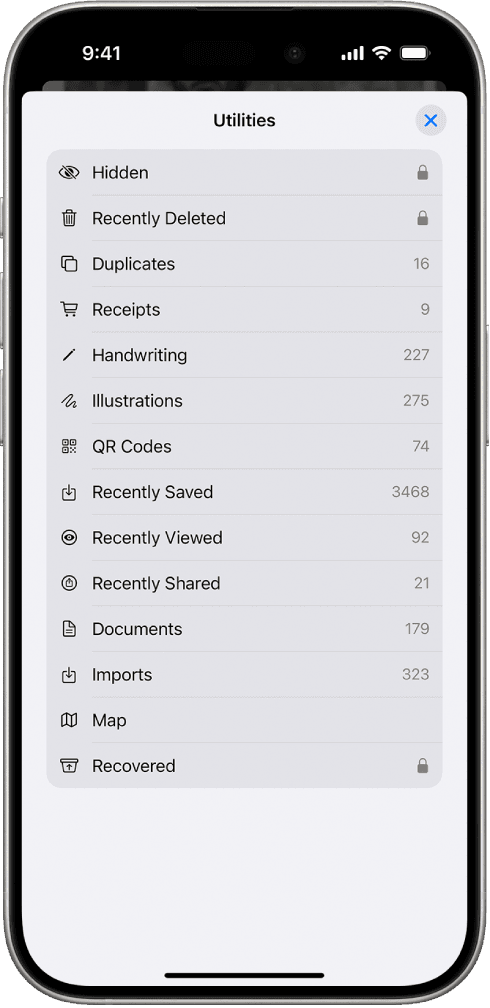
- Go to the Photos app on your iPhone.
- Scroll down, then tap Utilities.
- Tap the receipts collection you.
You can access the official guide from Apple here
How Smartbills and iOS 18 Work Seamlessly Together
With iOS 18's enhanced receipt management, it’s easier than ever to integrate with Smartbills for an unmatched digital receipt experience. From the utilities section, you can select the receipts to forward directly to your Smartbills receipt-forwarding email address. It's also easier from the Smartbills App to select the receipts to upload with just a few taps.
Take a picture of your receipt and let Smartbills do the rest. Smartbills ensures your receipts are digitized, organized, and accessible anytime, anywhere—providing a seamless solution for managing your expenses. With iOS 18 and Smartbills, staying on top of your finances has never been more convenient!