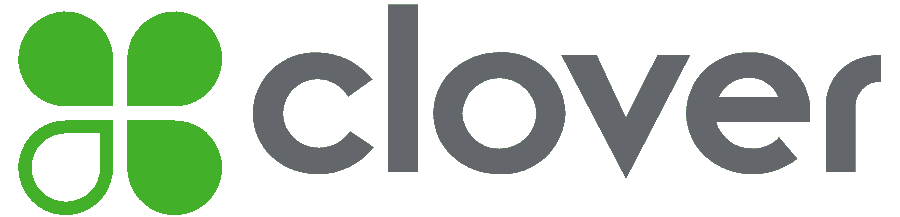Sébastien Labine
CEO and founder of SmartbillsWhat Doesn’t Work with Current Digital Receipts
Published on November 15, 2024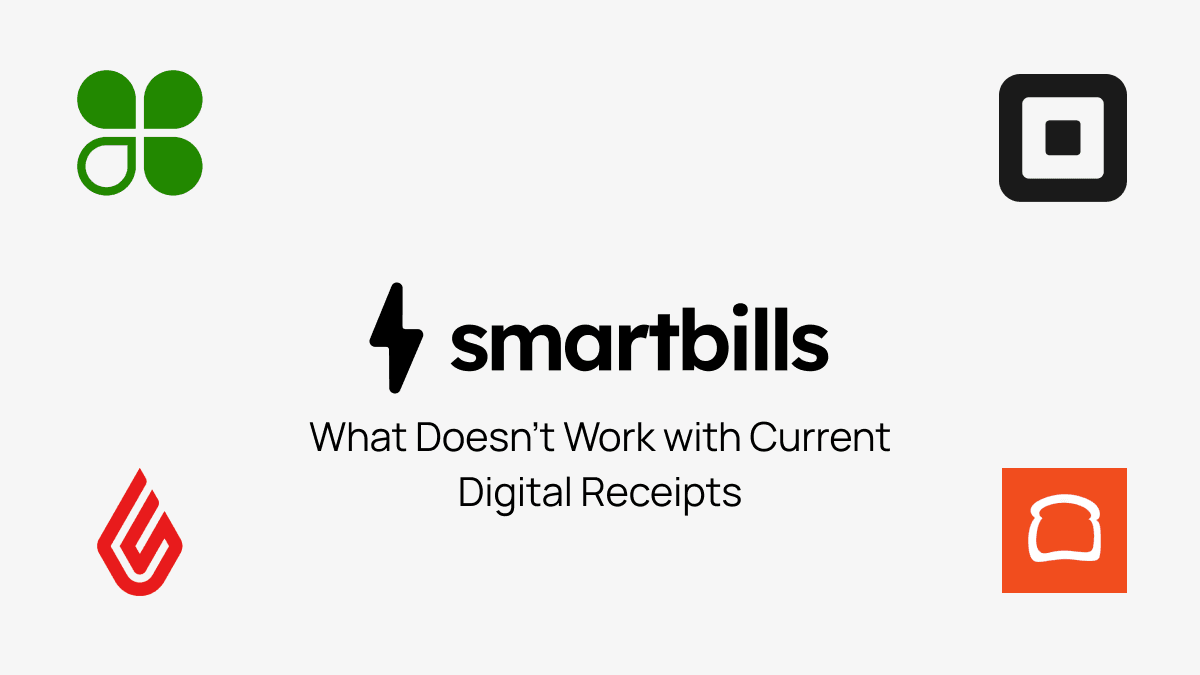
The Reality of Current Digital Receipts
Over recent years, many point-of-sale (POS) software solutions have introduced their own versions of digital receipts, aiming to enhance the customer experience. However, this practice has proven to be a misguided effort, making the customer experience increasingly complex and fragmented. It's hard to believe that almost every time we visit a new establishment, we must provide our personal information again just to receive a simple digital receipt.
What Doesn’t Work with Current Digital Receipts
Modern digital receipts suffer from numerous shortcomings that affects their effectiveness. Here are their main issues:
- Mandatory Data Sharing: Customers must provide their phone number or email address after each purchase, which can become repetitive and frustrating.
- Limited Accessibility: Once sent, digital receipts often get lost among countless emails or messages, making them difficult to access.
- Unusable Data: The information in digital receipts is often limited and not standardized, preventing optimal use by customers or merchants.
Transition to Smartbills Digital Receipts
Smartbills is revolutionizing digital receipts by offering a standardized format for all points of sale and online services. With this solution, customers no longer need to share their personal information for each transaction. Once the email address or phone number is registered in the app, receipts are automatically sent via email, SMS, and through the Smartbills mobile app, and can also be accessed through the customer's banking app.
Managing Digital Receipts for Existing POS Systems
To ensure a seamless experience, it is recommended to disable the integrated digital receipt features in existing POS applications when using Smartbills.
Sending Smartbills Digital Receipts with Square
Download the Smartbills integration for Square directly from the Smartbills App Marketplace.
To disable digital receipts in Square, follow these steps:
- Open the Square app and go to More > Settings > Checkout > Signature and Receipt.
- Enable or disable the Skip Receipt Screen option as needed.
Visit the Square Support page for more information.
Sending Smartbills Digital Receipts with Clover
Download the Smartbills integration for Clover directly from the Smartbills App Marketplace.
For disabling or managing digital receipt settings in Clover, refer to the following resources: Clover Support.
Sending Smartbills Digital Receipts with Toast
Download the Smartbills integration for Toast directly from the Smartbills App Marketplace.
For disabling or managing digital receipt settings in Toast, refer to the following resources: Toast Support.
Sending Smartbills Digital Receipts with Lightspeed Retail X-Series
Download the Smartbills integration for Lightspeed Retail X-Series directly from the Smartbills App Marketplace.
Conclusion
The digital receipt solutions offered by point-of-sale software like Square, Clover, Toast, and Lightspeed have shown their limitations. They do not meet the current needs of customers and merchants for simplicity and data accessibility. Smartbills’ mission is to democratize access to receipt data, providing a seamless and enriching experience for users while helping merchants understand and better serve their customers.